Curious whether your next streaming choice is safe, legal and truly worth the cost?
You’re reading a buyer’s guide to help you pick a safe, legal and reliable iptv option in Canada. This short intro shows what matters most: licensing, channel lists, streaming quality, and customer support.
IPTV delivers television over the internet, not cable or satellite. That means legality rests on whether the service holds the right content licences. You’ll also need decent bandwidth—plan for about 15–16 Mbps per stream for smooth viewing, more for HD or 4K.
We’ll explain how legal services differ from illegal “free” streams and highlight simple checks to validate channel claims, trial terms and refund policies. Look for clear licensing, device compatibility and round‑the‑clock help.
For a quick vetted example, see GetMaxTV as a legal option with HD/4K channels, sports and VOD, no long-term contract and 24/7 support. This article is informational only and not legal advice.
Key Takeaways
- Check licensing and channel lists before you subscribe.
- Confirm streaming needs: 15–16 Mbps per stream is a common minimum.
- Test trial terms, refunds and device compatibility first.
- Watch for clear customer support and transparent pricing.
- Compare claims against independent info like the IPTV in Canada guide.
Why choosing a reliable IPTV provider matters in Canada today
A well‑run TV service keeps your favourite channels available and your evenings interruption‑free. When you pick a clear, licensed option, your shows, films and sports stay on the schedule rather than vanishing mid‑season.
Flexibility is a big plus: you can watch on a TV, phone, tablet or laptop. But legal status depends on the company’s content licences and how it operates in service canada.
Your viewing experience improves with stable streams, accurate EPG listings and support you can reach when something goes wrong. That matters for family nights and for big live events.
- Consistent channels and honest pricing save time and frustration.
- Clear licensing reduces risks like malware, data exposure and poor quality streams.
- Good apps and quick support make nightly entertainment effortless.
In short: choosing a compliant, transparent service today means fewer cancellations, fairer refunds and more time enjoying content you love.
IPTV legality in Canada: how licensed services differ from piracy
Start by learning why licensed access matters for live channels and on‑demand content. A licensed service signs formal agreements with rights holders. That agreement explains what titles it can show, where it can offer access, and how long material remains available.
What “licensed” really means for live channels and on‑demand content
Licensed platforms cover both linear channels and VOD libraries. This is why programmes run consistently and in good quality. If you ask a vendor, they should explain licensing and regional rights clearly.
Risks of unlicensed “free” services: legal, security and reliability issues
Unlicensed streams often scrape feeds without permission. That leads to takedowns, poor playback, and vanishing channels. These services also carry real security risks: malicious apps or sites can steal data or install malware.
- Unlicensed outlets can expose you to legal trouble for redistributing copyrighted content.
- Shadow services usually offer little to no customer support if accounts fail or payments are lost.
- Licensed platforms are accountable for quality, uptime and secure payments.
If a seller dodges questions about rights or cannot show licensing details, treat that as a red flag. This is informational only; for legal advice about your situation, consult a qualified professional.
For a deeper look at the legal landscape, see this guide on the legal landscape in Canada.
How to pick a reliable iptv provider canada: a practical checklist
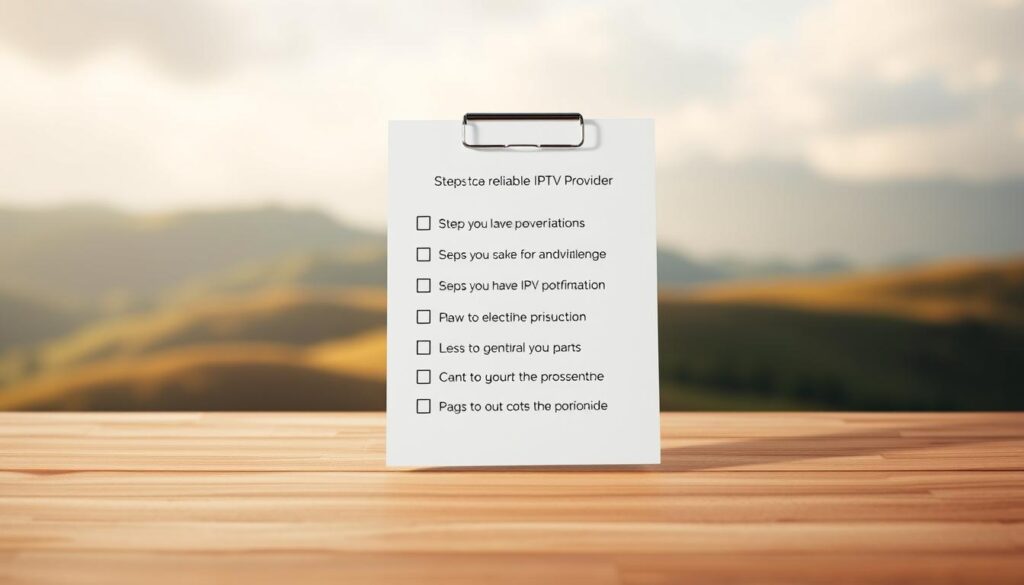
Before you subscribe, run through a short checklist that prioritises rights, performance and transparency.
Proof of licensing and content rights
Ask for clear proof of Canadian distribution rights and details on how the service sources the channels you care about. Confirm coverage for local and French‑language networks and specific sports rights if live events matter to you.
Device, app and channel fit
Check compatibility with your smart tvs, Android/Fire TV and iOS. Verify the app gets regular updates and that the EPG and catch‑up features work on your devices.
Stability, uptime and support
Look for uptime stats, anti‑freeze tech and sensible concurrent‑stream rules. Confirm support channels and realistic response times so issues get fixed fast.
“Pick a service that shows channel lists, refund terms and device limits up front.”
| Check | What to ask | Why it matters |
|---|---|---|
| Licensing | Proof of Canadian rights for channels | Prevents takedowns and legal issues |
| Channels | Stable lists with local & French options | You only pay for what you watch |
| Apps & devices | Smart TV, Android, iOS support | Smooth playback on your devices |
| Plans & refunds | Clear start, renewal, trial terms | Easy testing and fair refunds |
Performance essentials: internet speed, network quality, and buffering
Before you blame the app, check your internet and device setup for common bottlenecks.
Recommended speeds: Aim for at least 15–16 Mbps per stream as a baseline. If you watch HD or 4K, budget more—many suggest ~30 Mbps for high‑quality viewing. Run a speed test (for example, speedtest.net) at different times to spot slowdowns.
Home network setup: Use wired Ethernet for your main TV where possible. If you rely on Wi‑Fi, put the router centrally, reduce interference, or add a mesh system for larger homes. Enable QoS so streaming traffic gets priority over big downloads.
Troubleshooting basics: If you see buffering, restart your router and your devices. Confirm the same account isn’t active on other screens. Update apps and firmware, try a different server or lower resolution, and watch for background tasks that steal bandwidth.
- Test speeds at peak times to detect congestion.
- Consider a modern router upgrade if many devices share your home internet.
- If the same channels drop nightly, log times and share them with support so the service can investigate.
Devices and apps: building a smooth viewing experience

A smooth setup starts with a strong player and a device that handles higher bitrates without hiccups. Pick an app with clear menus and reliable EPG support so you can find shows fast.
Pick the right player: VLC, TiviMate, GSE Smart IPTV, IPTV Smarters and Kodi all work well on many devices. Choose the one that fits your device family and gives easy playlist and EPG imports.
Multi‑device use and concurrent streams
Check plan rules early. Many subscriptions let you install on several devices but limit concurrent streams to two or even one.
Keep login details secure and watch for unexpected logouts. For the main TV, use a wired connection or a high‑quality streaming stick to cut buffering.
“Choose an app with a strong EPG so channel guides work without constant fixes.”
- Use official playlist and EPG links to reduce broken entries.
- Favor apps that receive regular updates and list supported devices.
- When you hit issues, gather device and app version info before contacting support.
For help picking a player that fits common Canadian devices, see this short guide on the best smart player apps: best IPTV smart player app.
Customer support you can actually reach

When a channel drops during a big event, fast help can make all the difference. Look for a service that lists how quickly they respond and shows real contact routes: live chat, email, and a ticket system.
Good customer support moves beyond canned replies. The best teams run step‑by‑step checks you can follow at home: router and device reboot, verify only one device is streaming, and check your internet speed.
24/7 availability, response times, and real troubleshooting
24/7 customer availability matters for evenings and live sports. Expect short wait times and a published response target so you know what to expect.
- Fast contact options that answer in minutes, not days.
- Support that performs targeted fixes like EPG refreshes or rerouting.
- Agents who ask for specific channels, times and error messages to diagnose issues.
- A searchable self‑help hub for common fixes and activation steps.
“A good support team explains what they changed and follows up to confirm the fix.”
| Support feature | What to expect | Why it matters |
|---|---|---|
| Live chat & ticketing | Minutes to first response; ticket tracking | Fast answers and record of the issue |
| 24/7 coverage | Support across nights and weekends | Helps during live events and peak hours |
| Documentation | Self‑help guides and published response times | Fixes that save you time and build trust |
Keep your account and device details handy when you contact support. If a team avoids clear answers about refunds or licensing, consider that a warning sign and check alternatives like customer support details.
Trials, refunds, and reading the fine print
Don’t commit right away—use a trial to confirm picture quality and channel availability at peak times. A short test run shows how the service behaves during evenings and live events.
Short trials to validate quality, channels, and usability
Try a free trial or a short paid test to check the handful of channels you watch most. Test during your usual viewing hours so you see real performance, not just off‑peak playback.
- Test stream stability and picture quality on several devices in your home.
- Check EPG accuracy, search, favourites, and accessibility features like captions and audio tracks.
- Confirm concurrent stream rules and whether replay/catch‑up works on the plans you consider.
- Make sure the subscription start date and activation timing are documented so you don’t lose paid days.
Read refund terms closely. Look for clear windows (for example, seven days), eligibility conditions, and how long refunds take to process. Keep notes during the trial—timestamps and error messages—so support can act quickly.
“A provider that makes trials and refunds simple is signalling confidence in its service.”
Pricing without surprises
Smart buyers judge plans by what they include, not the flashy banner.
Look past the headline price. Check what each plan actually delivers: concurrent streams, EPG coverage, catch‑up, DVR and app access. A cheap monthly rate can come with limits that force you to pay more later.
Be cautious of huge channel counts and urgent-sounding discounts. If a service claims hundreds of premium channels at rock‑bottom rates, ask for a current list. Verify quality, duplicates and whether your favourites are present.
Spotting hidden fees and misleading claims
- Focus on value per plan, not just the sticker price.
- Confirm whether taxes, transaction fees or currency (CAD vs USD) are included.
- Ask if support priority, DVR or multi‑screen require add‑ons.
- Avoid paying a year up front until you test the service and refund rules.
| What to check | Why it matters | Red flag |
|---|---|---|
| Concurrent streams | Limits affect family viewing | Undefined or changing limits |
| EPG & catch‑up | Guide accuracy and replay options | Vague percentages or no sample |
| Renewals & refunds | Prevents surprise charges | No clear cancellation policy |
Tip: Keep screenshots of plan pages before purchase so you can reference inclusions if terms change.
Staying compliant: safe viewing habits for Canadians
Simple safety steps can stop scams and keep your shows available when you want them.
Verify legitimacy before you subscribe
Start by confirming licensing. In iptv canada, a compliant provider must explain the rights it holds for the channels you plan to watch.
Avoid suspiciously cheap or “free” offers. They often hide legal and security risks like phishing or malware.
When you ask for proof, expect clear policy pages, a channel list and a named contact for support.
Use reputable payments and protect your data
Pay with methods that include dispute resolution. Credit cards and trusted processors give you a path if charges go wrong.
- Use official apps from trusted stores; do not sideload unknown files on your main TV or phone.
- Limit personal data — legitimate services rarely need excessive documents for basic access.
- Secure your home network with updated firmware and strong passwords.
- Keep records of trial windows, refunds and account terms so you can dispute issues quickly.
“When in doubt, test first: a short trial shows performance and legitimacy without overspending.”
A legal, friendly example: GetMaxTV
If you want a concrete comparison point, review a service that combines licensed channels with 24/7 help. GetMaxTV is presented as a legal iptv option for Canada with HD/4K channels, live sports and VOD.
What it offers
- Licensed access to live channels, on‑demand content and VOD libraries without long‑term lock‑ins.
- HD and 4K where available, letting you match quality to your home bandwidth and devices.
- Sports coverage alongside movies and series for broader family viewing.
No long‑term contract and 24/7 support
Support is available around the clock, and published policies explain trials and refunds. That helps you test an iptv subscription without surprises.
| Feature | Why it matters | Typical user benefit |
|---|---|---|
| HD / 4K channels | Better picture on modern screens | Sharper movies and sports |
| Live channels & VOD | Mix of scheduled and on‑demand content | Watch matches live or replay shows |
| 24/7 support | Help during peak events | Faster fixes for playback issues |
| No long‑term contract | Flexible subscription management | Test performance risk‑free |
Learn more about legality in Canada with GetMaxTV’s concise guide: https://getmaxtv.com/is-iptv-legal-in-canada-in-2025/
When you’re ready to compare a legal iptv subscription, explore the main offer: https://getmaxtv.com/legal-iptv-subscription/
Conclusion
Finish by matching the plan to how your household watches live channels, movies and sports. Use a free trial or short trial to test the app on your main device and any spare devices.
Check licensing, playback quality, concurrent access rules and clear support contacts before you pay. Budget at least 15–16 Mbps per stream, optimise your home network, and keep router firmware current.
If you want a vetted, legal route, explore a compliant iptv subscription from GetMaxTV and test the experience before you commit.
Note: this guide is informational only and not legal advice. For legal questions about access or rights, consult a qualified professional.
FAQ
How do I choose a trustworthy IPTV service in Canada without getting scammed?
Look for clear licensing information, transparent pricing, and an official app that runs on Smart TVs, Android, iOS and Fire TV. Check for a free trial or short-term plan so you can test channels, live sports and on‑demand content before committing. Read user reviews on forums and social media, confirm 24/7 customer support contact options, and avoid offers that sound too good to be true.
Why does choosing a licensed service matter for live channels and on‑demand content?
Licensed services secure rights to broadcast content, so you get stable streams, accurate EPG, and legal protection. That also means better video quality, fewer shutdown risks, and dependable access to sports and premium shows compared with unlicensed alternatives.
What are the risks of using unlicensed “free” services?
Unlicensed streams can be taken down without notice, carry malware, and expose your payment or personal data. You may also face legal or ISP notices. Reliability, picture quality and customer support are usually poor, and channels may disappear mid‑season.
What proof should a good service show for licensing and content rights in Canada?
Reliable services list rights or copyright statements for major channels, show partner logos, or link to licensing agreements. They’ll also name the broadcasters for regional and French‑language content and provide transparent terms of service and refund policies.
How can I check a channel lineup for local, French‑language and live sports coverage?
Review the full channel list on the service site or app before subscribing. Look for regional channels, TVA/SRC/CBC options for French content, and dedicated sports packages that include NHL, MLB or international leagues if you follow live games.
Which devices and apps should I expect compatibility with?
A solid service supports Smart TVs (Samsung, LG), Android TV/Google TV, Amazon Fire TV, Apple TV, iPhone/iPad and common Android devices. It should offer a native app or a well‑documented player install, plus clear setup guides.
How stable should the service be and what tech helps prevent freezing?
Look for uptime guarantees, adaptive bitrate streaming, and content delivery networks (CDNs) mentioned in specs. Features like catch‑up, EPG and server redundancy improve stability and reduce buffering during peak events.
What do transparent plans and refund policies look like?
Plans will list monthly and annual rates, concurrent stream limits, and any setup fees. Refund policies should be straightforward—short trial refunds or clear pro‑rated returns—and cancellation steps should be easy to follow in your account area.
What internet speed do I need for HD and 4K viewing?
Plan for at least 15–16 Mbps per HD stream; allow 25–35 Mbps or more for reliable 4K. If you stream multiple devices, add each concurrent stream’s recommended speed to your total.
How should I set up my home network to reduce buffering?
Use wired Ethernet when possible for key devices, place your router centrally, and enable QoS if available to prioritise streaming traffic. For Wi‑Fi, use 5 GHz for lower interference and keep firmware updated.
What quick troubleshooting steps should I try for streaming issues?
Restart your router and device, test a wired connection, close background apps, and verify no other household devices are saturating bandwidth. Also confirm you’re using the latest app version and the plan allows the number of concurrent streams you need.
How many simultaneous streams should I expect per plan?
Check plan details—common options are 1, 2, 3 or 4 concurrent streams. If you have a family that watches different channels at once, choose a plan that covers your peak simultaneous use.
What should I expect from customer support?
Fast response times, 24/7 availability for urgent outages, and practical troubleshooting are important. Good teams offer live chat, email tickets and setup guides, and they can help app installs on devices like Roku and Apple TV.
Are short free trials worth it?
Yes. A brief trial lets you check channel availability, picture quality, app performance and support response. Use the trial to watch live sports and several on‑demand titles during peak hours to test reliability.
How do I spot hidden fees or misleading discounts?
Read the full terms for setup fees, device activation or regional surcharge mentions. Watch for “introductory” pricing that jumps at renewal, and confirm whether taxes are included in the shown price.
How can I verify a service’s legitimacy before subscribing?
Search for official broadcaster partnerships, check Canadian media regulator listings when available, and read independent reviews. Contact support with licensing questions—legitimate companies answer directly and clearly.
What payment methods should I use to protect my data?
Use reputable payment options such as credit cards or PayPal, which offer dispute protection. Avoid sharing unnecessary personal details and ensure the checkout page uses HTTPS before entering payment info.
Can you give a legal, friendly example of a licensed service available in Canada?
Services like Crave and Roku Channel in Canada offer licensed content, official apps for Smart TVs, HD/4K options, and customer support. They provide clear terms, local channel options and legal access to live and on‑demand shows.
Where can I learn more about legality and safe viewing habits in Canada?
Visit official broadcaster websites, the CRTC for regulatory guidance, and trusted tech sites for setup and security tips. Always confirm licensing and use reputable payment methods to protect yourself.



