Imagine ending a long day, ready to unwind. Instead of flipping through countless channels, imagine hitting a single button. You’re instantly greeted by a selection of your favorite shows, sports, and news. This is what an IPTV playlist offers – a TV experience tailor-made for you.
IPTV playlists are big in Canada. They offer crisp HD, Full HD, and 4K streams at a lower cost than cable or satellite. You watch what you want, when you want, without a broadcast schedule. It’s perfect for both tech enthusiasts and new users alike. There’s an IPTV playlist out there for everyone.
Join us as we dive into finding the best IPTV playlist. We’ll focus on reliability, quality, and variety. We’ll show you the benefits, from saving money to having more control over what you watch. Our guide will help you make a wise choice.
Key Takeaways
- IPTV playlists offer a customized and flexible TV viewing experience.
- High-quality streaming options in HD, Full HD, and 4K are available.
- Access to diverse content on multiple devices like smart TVs and smartphones is possible1.
- IPTV playlists cater to various thematic and regional preferences2.
- Choosing reliable sources for IPTV playlists is crucial for quality and security2.
Tips for Optimizing Your IPTV Streaming Experience
To have the best IPTV streaming, focus on key practices. These tips will boost your enjoyment, no matter what you watch.
Using a VPN
Updating Playlists Regularly
Devices like Smart TVs, Amazon Fire Stick, and Nvidia Shield are top picks. They’re easy to update and use4. They help you keep your playlists accurate without hassle.
Troubleshooting Common Issues
By following these tips, you’ll keep your IPTV streaming smooth. Enjoy the best quality and performance possible.
What is an IPTV Playlist?
An IPTV playlist is like a map for IPTV apps to show various channels and content. It works on different devices such as TVs and smartphones5. These playlists hold channel names, stream URLs, and other key info.
The Basics
Think of an IPTV playlist as a list that points apps to where streams are located. It often uses the M3U format, created in 1996. This format is just a text file that lists media file locations6.
Components of an IPTV Playlist
Common Formats: M3U, XSPF
While not as common, the XSPF format is another choice for IPTV playlists. It’s key to pick the format that fits best with your IPTV service and device.
Tools like @iptv/playlist excel in turning M3U files into streamlined playlists. They work faster and better than others, showing the value of selecting a top tool for playlist management7.
Benefits of Using an IPTN Playlist
More and more people are choosing IPTV, with its demand rising by 30% to 35% each year. This reflects a change in how we enjoy shows and movies8. A key benefit of IPTV is that it’s more affordable due to cost-effective streaming. Unlike old-school TV plans that can be pricey and include channels you don’t watch, IPTV playlists let you pick what you like. This way, you can cut costs significantly8.
Cost Savings
Flexibility and Convenience
IPTV playlists also bring a lot of flexibility and convenience. Now, you can watch your preferred shows whenever you want and on different devices. This makes watching TV a much better experience8. Providers make sure to update their offerings often. About 20% update their lists each day9. Having the option to tailor playlists and access various channels meets the needs of all kinds of viewers9.
High-Quality Streaming
Enjoying high-quality IPTV streams is yet another benefit. IPTV supports crisp, high-definition (HD) videos and many audio/video formats. This ensures viewers get the best experience8. A study found that over 90% of IPTV users appreciate the easy-to-use interface and the convenience offered. This is much preferred over the traditional TV setups9.
Types of IPTV Playlists
IPTV playlists vary to suit different viewer likes. Knowing these types can boost your streaming and help you find what you need.
General Playlists
General IPTV playlists offer a wide range of channels from many genres and countries. They are perfect for those who want lots of choices. This ensures there is always something for everyone10.The M3U format is common here, letting playlists include audio and video files from various paths and URLs.
Thematic Playlists
Thematic IPTV playlists focus on specific interests like sports, music, or movies. These playlists give a targeted selection for viewers with special interests. For example, sports playlists bring live games and sports channels globally11.They can be loaded from files, URLs, strings, or lists, making them flexible for different themes.

Regional and Niche Playlists
Regional IPTV content offers channels for specific areas or countries. This makes it easy to find local news and shows. Niche IPTV caters to special interests, such as documentaries or anime12.These playlists work across several platforms like Plex and Samsung TV, offering wide choices.
The IPyTV library also supports logging to help manage and watch these playlists effectively11.
Choosing the Right IPTV Playlist Format
See how the formats compare to make a better choice:
| Feature | M3U | M3U Plus |
|---|---|---|
| Memory Footprint | Low | High |
| Ease of Creation | Easy | Complex |
| Data Included | URL Only | Comprehensive (URLs, Logos, EPG Data) |
| Organizational Features | Basic | Advanced |
| Compatibility | Wide | Wider but Memory-Intensive |
How to Create an IPTV Playlist
Creating an IPTV playlist is key for a great IPTV experience. Just follow some easy steps, and you can put together and sort your top IPTV content.
Gathering Stream URLs
The starting point is to collect IPTV stream URLs from your service provider. These URLs lead you to live TV channels or video streams for your playlist. You can use these with VLC Media Player, IPTV Smarters, IPTV Stream Player, and Perfect Player16. If problems come up, they might be because of ISP blocking. In that case, a VPN can help16.
Organizing the Content
After getting your IPTV stream URLs, the next move is to sort your IPTV content into categories. This makes finding what you want easier. You might group them by type like sports, news, or shows. Server-side playlists are great for showing a TV channel to lots of viewers or for sharing info clips on a digital board17. Sorting things well makes it simpler to use and boosts your viewing pleasure.
Formatting Guidelines
Correct formatting is essential for your IPTV playlist to work well. The M3U format, for instance, needs a certain setup. This setup includes tags like EXT-X-MEDIA-SEQUENCE and EXT-X-UTC that help with playback17. For server-side playlists, make sure your video files follow the right specs and use specific signals for showing ads17. Always stick to the instructions from your media player or IPTV app for the best results and smooth operation. To organize a playlist timetable, use tags such as EXT-X-PROGRAM-DATE-TIME and EXT-X-CUE-IN for better content management17.
To sum it up, creating an IPTV playlist involves collecting stream URLs, organizing content, and formatting everything right.
Where to Find Reliable IPTV Playlists
Finding dependable IPTV playlists ensures a smooth streaming journey. We will discuss where to find these playlists. They come from official IPTV services, online sites, and community forums. These places offer high-quality content and minimize the risk of accessing unsafe sources.
Official IPTV Service Providers
Official IPTV service providers are trusted sources for playlists. For example, CalmaHUB has more than 24,500 TV channels and 150,000 Video-on-Demand (VOD) choices. They offer plans from three months to two years18. Similarly, GuekHD IPTV has an impressive selection of 110,000+ live TV channels and 60,000+ VODs. Their subscriptions vary from one month to a year18. Using such providers guarantees stable and high-quality streaming.
Online Platforms and Websites
Online platforms and websites are great for finding IPTV playlists. They offer both free and paid content for all budgets. For instance, Bird IPTV provides 18,000 live channels globally. Prices range from $15 to $90 for one-month to one-year subscriptions18. Also, Sync IPTV offers over 32,000 live channels and more than 150,000 VODs. You can subscribe for one month up to a year18. Exploring these sources gives viewers a wide range of content for an enjoyable watch.
Forums and Communities
Forums and communities are key to finding trusted IPTV playlists. Community members share reviews and links to reliable sources. Joining these groups helps users find quality playlists and learn about new updates. Yet, always check the credibility of shared links to dodge malware and unauthorized charges.
Looking for playlists? Consider official IPTV providers, online sources, or community forums. Always be watchful to ensure a great viewing experience. By using these resources, viewers can find a rich and dependable selection of IPTV content that suits their preferences.
Comparing Paid vs. Free IPTV Playlists
The choice between free and paid IPTV involves stability, variety, and safety concerns. Paid IPTV provides a better streaming experience with less interruption. This is because paid services have the resources to keep servers running smoothly. On the other hand, free IPTV can have a lot of downtime and limited channels. This makes it unreliable for those who watch regularly.
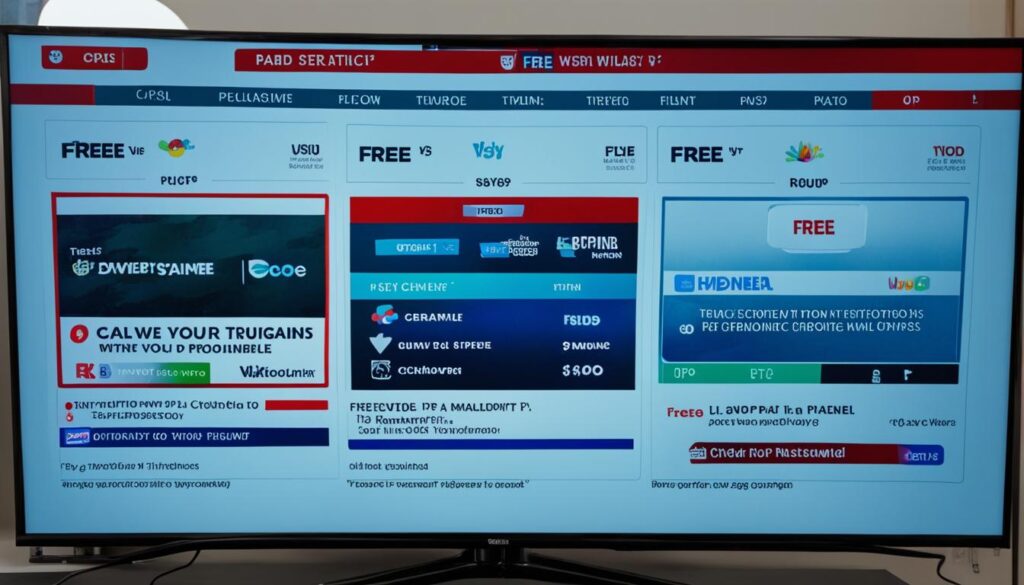
Stability and Reliability
In terms of stability and reliability, paid IPTV beats free services. Paid options have dedicated support and keep their servers running well. This means less buffering and more reliable connections for viewers. Free IPTV users often struggle with these issues, especially when many people are watching at once.
Also, paid IPTV costs less than traditional TV plans. This makes it an attractive choice for those seeking reliability without the high cost19.
Channel Variety and Quality
There’s a big difference in the number and quality of channels between paid and free IPTV. Paid services offer a wide range of channels, including HD and specialty options. This lets viewers find exactly what they like. Free IPTV tends to have fewer choices, which impacts enjoyment.
Paid IPTV also offers more features, like multiple playlists and the ability to record shows. These options enhance the viewing experience20.
Security Concerns
Security is crucial when choosing IPTV services. Free IPTV can be risky, often linked to unreliable sources. This exposes users to malware and cyber threats. Paid IPTV, however, prioritizes security. They use encryption and other safety measures to protect their customers. This ensures a safe viewing experience.
It’s important to choose secure IPTS services for data protection. This gives viewers peace of mind while enjoying their favorite shows.
Summary: Paid vs. Free IPTV Playlists
| Criteria | Paid IPTV | Free IPTV |
|---|---|---|
| Stability | High reliability with professional support | Frequent downtime and interruptions |
| Channel Variety | Extensive range of high-quality channels | Limited selection and quality |
| Security | Secure IPTV services with encryption | Significant risks of malware and cyber threats |
| Cost | Generally more affordable than traditional TV | Free with potential hidden costs |
Top IPTV Playlist Options for Canadians
In Canada, you can find great IPTV playlists. These offer live TV and on-demand video services. They fit many different tastes.
Popular Services in Canada
A few leading Canadian IPTV services have large selections.
- IPTVAnubis: Boasts over 27,000 live TV channels and more than 130,000 movies and series21.
- PrimeSALTO: Offers over 22,000 live channels and 130,000 VOD options. It has various pricing, starting at 11.99 USD for one month up to 64.99 USD for 12 months21.
- DigitaLizard IPTV: Has over 20,000 live TV channels and 80,000 VOD titles. Pricing starts at $8 for a month to $45 for a year21.
- Eternal TV: Provides access to over 20,000 live channels and various VOD options. It starts at $15/month after a free 24-hour trial21.
- Honey Bee IPTV: With 20,000 live TV channels, it allows streaming on five devices at once21.
Regional Playlists for Canadians
For local Canadian content, some services specialize in regional playlists.
One popular option gives access to Ontario-specific content22.
Various services have different plans and free trials. For instance, IPTV THE FOX and Trendyscreen offer short free trials. They offer over 18,000 live TV channels. Pricing for IPTV THE FOX ranges from $19 for one month to $79 for a year23.
- IPTV THE FOX: Offers a 36-hour free trial. Prices range from $19 for 1 month to $79 for 12 months23.
- Trendyscreen: Has 20,000 channels, with prices from $15 for a month to $65 for six months23.
- TiVistation: Features 23,000 channels. Pricing goes from $15 for one month to $165 for 24 months23.
- IPTVtune: Offers a 24-hour trial. It has 10,000 channels, with prices starting at $15 for one month up to $80 for a year23.
- 4K Live IPTV: While there’s no free trial, it serves 18,000 channels. A lifetime plan is available for $35023.
In summary, Canadians have a wide range of IPTV playlists to choose from. These range from general to regional services, covering many interests and needs.
| Service | Channels | VOD Options | Free Trial | Price Range |
|---|---|---|---|---|
| IPTVAnubis | 27,000+ | 130,000+ | None | – |
| PrimeSALTO | 22,000+ | 130,000+ | None | $11.99 – $64.99 |
| DigitaLizard IPTV | 20,000+ | 80,000+ | None | $8 – $45 |
| Eternal TV | 20,000+ | Variety | 24 hours | Starts at $15/month |
| Honey Bee IPTV | 20,000+ | None | None | – |
| IPTV THE FOX | 18,000+ | 130,000+ | 36 hours | $19 – $79 |
| Trendyscreen | 20,000+ | None | 1 day | $15 – $65 |
| TiVistation | 23,000+ | None | 1 day | $15 – $165 |
| IPTVtune | 10,000+ | None | 24 hours | $15 – $80 |
| 4K Live IPTV | 18,000+ | None | Paid trial | $11 – $350 |
Setting Up Your IPTV Playlist on Different Devices
Getting your IPTV playlist to work on devices like phones, tablets, smart TVs, and computers is easy. First, pick an IPTV app that works with your device. Next, load your playlist into the app and start watching. Each device might need different steps or apps to work right.
Smartphones and Tablets
Choosing the right app is key for IPTV on mobile devices. Try out apps like “IPTV Smarters,” “GSE Smart IPTV,” and “Perfect Player”24. Once you’ve installed your chosen app, upload your playlist and dive into streaming. Make sure your app can handle different playlist types like M3U or Xtream codes API for smooth streaming25.
Smart TVs
For smart TVs, start by picking a popular IPTV app. Choices include “IPTV Smarters,” “Smart IPTV,” or “SS IPTV”24. Install the chosen app from your TV’s app store, load your playlist, and get ready to enjoy. Setting it up might take a little longer than on a phone, but the bigger screen makes it worth it.
Computers and Laptops
Streaming IPTV on your computer or laptop is simple too. Download a trusted IPTV app or media player like VLC or Kodi. Then, add your IPTV playlist, and you’re all set. This method works with many playlist formats, including M3U and Xtream codes API25. It also lets you use other players for even better performance25.
Review: Top IPTV Players for M3U Format
Several IPTV players shine when it comes to handling M3U format playlists. VLC Media Player, Kodi, and IPTV Smarters are top picks. They win user approval for their easy use and support across devices.
Televizo is loved for its ease on phones and tablets, making it a go-to for mobile users26. Meanwhile, TiviMate IPTV asks for $10 a year for its premium features, appealing to Android TV users looking for a budget-friendly IPTV solution2726. Smart IPTV presents a one-time cost of about $6.10 per device, ideal for those preferring a single investment27.
GSE Smart IPTV works with M3U and JSON playlists, making it flexible for various devices like iOS, Android, and FireStick2726. Its modern look and broad availability make it a favourite26. Perfect Player IPTV is noted for offering different decoder options and syncing with its desktop counterpart for a smooth experience on any device26.
Here is a table for a quick comparison of these leading IPTV players.
| Player | Cost | Device Compatibility | Formats Supported | Special Features |
|---|---|---|---|---|
| VLC Media Player | Free | Multi-platform | M3U | Wide media format support |
| Kodi | Free | Multi-platform | M3U | Customization with add-ons |
| IPTV Smarters | Free | Multi-platform | M3U | Multiple logins, white-label version |
| Televizo | Free | iOS, Android | M3U, M3U8 | Optimized for mobile |
| TiviMate IPTV | $10/year | Android TV | M3U | Best for Android TV |
| Smart IPTV | $6.10/device | Multi-platform | M3U | One-time fee |
| GSE Smart IPTV | Free | iOS, Android, FireStick | M3U, JSON | Crisp design, multi-platform |
| Perfect Player IPTV | Free | Multi-platform | M3U | Alternative decoders, synchronized desktop version |
| OTT Navigator | Free | Android TV | M3U | Customization options, competitor to TiviMate |
| Lazy IPTV | Free | Multi-platform | M3U, ZIP, GZ | Supports multiple formats |
Conclusion
Using IPTV playlists saves money and lets you stream quality shows on many devices. These benefits highlight why IPTV is worth exploring. The technology is always changing. So, Canadians should keep an eye out for the best services for their needs. For great IPTV options, check out https://getmaxtv.com/ designed for Canadian viewers29.
FAQ
What is an IPTV playlist?
An IPTV playlist is like a guide for your TV app. It lists channels and where to stream them. These lists are usually in M3U format. They help stream TV channels through the internet, making TV more personalized.
How do I find the best IPTV playlist for my needs?
To pick the best IPTV playlist, look at the variety of channels, stream quality, and cost. Check out top services like Smart IPTV, TobigoTv, and Liveplayer IPTV. They offer great playlists for Canadians.
How can I optimize my IPTV streaming experience?
Improve your IPTV experience by using a VPN, keeping your playlists updated, and fixing buffering issues. Check your internet speed and clear streaming device cache to reduce buffering.
What are the benefits of using an IPTV playlist?
IPTV playlists save you money compared to cable. They let you watch TV when you want and in high quality. You get to choose from HD, Full HD, and 4K streams.
What types of IPTV playlists are available?
There are many IPTV playlists. Some have a mix of channels, while others focus on sports or music. You can find regional playlists or those with unique content like anime.
How do I choose the right IPTV playlist format?
M3U is the most popular playlist format because it’s simple and widely supported. Choose a format that fits your device and the quality you want.
How can I create an IPTV playlist?
To make an IPTV playlist, collect stream URLs of your favorite channels. Organize them by category and format the list, usually in M3U format.
Where can I find reliable IPTV playlists?
Find good IPTV playlists from official providers, websites, and forums. Use trusted sources to avoid malware or unwanted charges.
What are the differences between paid and free IPTV playlists?
Paid playlists offer more stable and diverse channels with better security. Free playlists might have more issues and risks. Be careful with free sources.
What are the top IPTV playlist options for Canadians?
Canadians like Smart IPTV, TobigoTv, and Liveplayer IPTV for their wide range of channels. Local playlists offer Canadian content too.
How do I set up an IPTV playlist on different devices?
To set up IPTV, choose the right app, add your playlist, and start watching. The setup can vary by device. Smartphones and tablets need apps, Smart TVs may have extra steps, and PCs use VLC or Kodi.
What are some top IPTV players for the M3U format?
The best IPTV players for M3U include VLC, Kodi, and IPTV Smarters. They’re reliable, easy to use, and feature-packed.
Source Links
- The Ultimate Guide to IPTV Playlists: Your Path to Customized TV
- How to Find IPTV Playlists: The Complete Guide
- Tips for Optimizing Your IPTV Subscription
- Insider Tips for Optimal Viewing Pleasure: Maximizing Your IPTV Experience
- What is m3u Playlist? Free m3u Playlist Download Links
- M3U
- @iptv/playlist
- What is IPTV? The Best IPTV Guide and Benefits of IPTV
- IPTV Playlist: Your Gateway to Diverse Entertainment
- M3U File Format
- m3u-ipytv
- Master-list Free Working M3U (Custom Channels)
- How To Create M3U Playlist For Iptv – best-iptv-uk.co.uk 2024
- M3u Vs M3u Plus: Comparative Guide! | VPNAccess.io
- IPTV Playlists: 7 Tips to Unlock the Ultimate Guide to Creating and Optimizing Your Playlist – 4KStrong
- M3U Playlist
- How to create your own IPTV channel (server-side playlist)
- 10 Best IPTV For TiviMate 2024 [Service Providers]
- What should you know about free IPTV m3u playlist?
- TiviMate vs. IPTV Smarters: Which is the Best IPTV Player? – GeeksforGeeks
- 8 Best IPTV Canada Service Providers (2024)
- Stream Canada Channels using IPTV M3U Playlist for Free – Is It IPTV
- Best IPTV Canada – Top IPTV Providers CA – Review 2024
- How to Set Up IPTV on Various Devices: A Step-by-Step Guide
- Ultimate IPTV Playlist Loader: How to Install & Use – IPTV Tester
- The 8 Best Free IPTV Apps: How to Watch Live TV on Android
- Best IPTV Players (2024) for FireStick, Android, Windows
- 7 Best IPTV Service Providers 2024: Comprehensive Reviews and Insights
- Unlocking Entertainment: An In-Depth Guide to IPTV Playlists
- How to Create an M3U Playlist Easily? Top 3 Methods – MiniTool MovieMaker



