Are you trusting upvoted threads over facts when choosing an internet protocol television option? Many online lists hype enormous channel counts, round-the-clock trials and flawless uptime. Those claims can hide licensing gaps and reliability risks that affect your viewing and legal exposure in Canada.
This guide helps you tell the difference. You’ll learn practical checks — proof of licensing, transparent ownership, clear refund terms and real customer support — so you can judge providers by evidence, not hype.
We also cover realistic streaming needs, from Mbps targets for HD and 4K to common fixes like restarting devices or testing speeds. You’ll see which apps and players—TiviMate, IPTV Smarters, VLC and Kodi—work with compliant providers, and when a free trial is a red flag.
As a quick reference, we’ll mention GetMaxTV as an example of a contract-free Canadian option with licensed HD/4K channels, live sports, VOD and 24/7 support, without overselling it.
Key Takeaways
- Verify licensing and ownership before subscribing to any streaming service.
- Huge channel counts and flashy free trials often signal risk, not quality.
- Check apps, device limits and real customer support for reliable access.
- Aim for ~10 Mbps per HD stream and ~25 Mbps for 4K to reduce buffering.
- Use objective checks to compare providers, not Reddit popularity alone.
Quick disclaimer: informational, not legal advice
Consider this a practical primer, not a substitute for formal counsel. The legality of any iptv hinges on whether the provider holds valid rights to the channels and content it distributes. You should verify legitimacy before subscribing.
This guide explains general differences between lawful and unlawful offerings in Canada. It outlines what to check so you can assess providers with confidence, not rely on crowdsourced hype.
- It does not replace legal counsel — consult a qualified professional for copyright or licensing questions.
- We show how legitimate iptv services secure distribution rights and why that matters to your viewing and liability.
- You’ll learn to spot unverified providers that appear on lists without clear documentation.
If you want an illustrative example of a Canadian option that focuses on licensed channels and customer support, see this short overview. Mentioning a brand is descriptive, not an endorsement.
Why “Top IPTV Reddit” threads miss the point for Canadians
Viral posts touting huge channel counts rarely check if those channels are licensed for viewers in Canada. Reddit upvotes can reflect buzz, not whether an iptv provider holds Canadian rights to distribute channels or on-demand content.
Lists often praise massive channel totals and a 24-hour free trial without verifying ownership, payment security, or refund terms. That leaves you exposed if a provider suddenly changes domain names or disappears after taking a month’s payment.
Watch for common red flags: “all countries, all channels” bundles, claims of 100% uptime, and no clear company address or Canadian contact details.
Real customer support matters. A single Telegram handle is not enough. Look for published hours, multiple contact methods, and a ticketing system you can track.
- Use Reddit for user experiences, but independently confirm licensing and compliance before sharing payment or personal data.
- Check device and app compatibility for Canadian access to local sports, French channels, and national networks.
What IPTV is and how it differs from traditional cable/satellite
Rather than cable wires or satellite dishes, internet protocol television uses standard network paths to deliver live channels and on-demand content to your home. It sends video as data packets, so the same stream can reach TVs, phones, tablets and computers.
Internet Protocol Television basics
IP-based delivery supports channel-style viewing plus VOD, catch‑up and electronic programme guides. An iptv player or app pulls the feed and presents channels with search, favourites and profiles.
Cable/satellite vs IPTV: delivery, flexibility, and devices
Compared with traditional cable and cable satellite delivery, IPTV offers more flexible packages and faster updates without truck rolls or hardware swaps. You can pause, rewind and use targeted recommendations when a provider implements rights and features correctly.
Technology itself is neutral; your protections depend on whether the provider holds distribution rights for the channels and content it offers in Canada.
- Watch live channels, sports and movies across many devices.
- Choose apps or players that match your devices and store rules.
- Check licensing and support before subscribing to any streaming option.
Legal vs illegal IPTV in Canada: the line you must not cross
When a provider can’t show rights to content, your subscription and data are at real risk. You should expect clear proof that channels and on‑demand libraries are licensed for Canada.
Licensed distribution matters. It ensures creators, leagues and networks are paid. It also reduces surprise blackouts and keeps quality steady across your devices.
Licensed distribution and why it matters
If a provider publishes contracts or copyright notices, that transparency signals accountability. A reputable operator publishes terms, privacy policies and secure payment flows.
Risks of piracy: legal exposure, data/security, and reliability
- Copyright claims and financial liability if content is distributed without rights.
- Sudden channel losses, low quality streams, and no guaranteed uptime.
- Payment and personal data may be handled by unknown operators with poor security.
If a provider won’t show licensing on request, walk away — no discount is worth the risk.
Use objective checks when you compare providers. For a concise industry overview, see this comparison of compliant providers.
How to identify the best legal iptv service
A solid subscription begins with paperwork—confirm which channels and VOD rights are licensed for Canadian viewers.
Proof of content licensing and transparent ownership
Ask the provider to list which channels and movie libraries are licensed for Canada and how those rights are obtained.
Look for a registered business name, company details and a public contact point you can reach during posted hours.
Read the terms and refund rules before you pay. Unclear trial or refund conditions are a red flag.
Prefer providers with secure payments, receipts and reachable customer support that publishes hours and response options.
Stable uptime, HD/4K quality, and compliant device apps
Evaluate uptime and stream quality over several weeks, not only during a free trial month. HD and 4K streams should stay consistent.
Confirm there are compliant apps for your devices and regular app updates to maintain security and access.
- Quick checklist: licensing proof, transparent ownership, published policies, stable performance, and responsive support.
- For an example of a compliant Canadian option, see GetMaxTV for how licensed channels, HD/4K and 24/7 support can be presented.
Core features you should expect from a compliant IPTV service

Look for tangible functionality: accurate guides, rights-cleared libraries and account controls you can manage. These basics shape daily viewing and protect you from surprises.
Live channels and EPG
Live channels should include a clear electronic programme guide (EPG) so you can browse and schedule without guesswork. The EPG should match what appears on-screen and update reliably during peak hours.
VOD libraries with proper rights
On-demand content must list rights and play in advertised quality. A compliant VOD library starts quickly and maintains picture and audio levels for movies and shows.
Catch-up and recording options
Catch-up and recording depend on rights. Expect limitations where licences restrict copying. Good providers make these limits visible in plan details.
Multi-device streaming with account controls
Plans should state simultaneous streams, device rules and out-of-home access. Look for profiles, session lists and easy password resets so you control who watches your subscription.
- Test peak-time performance during any free trial and note EPG accuracy.
- A solid iptv player gives stable playback, subtitles and basic picture/audio settings.
- Confirm live sports and movies shows are included, not just “coming soon”.
| Feature | What to expect | Why it matters |
|---|---|---|
| EPG | Accurate schedule, searchable guide | Find shows fast; reliable scheduling |
| VOD rights | Clear licence info, consistent playback | Reduces blackouts and legal risk |
| Device limits | Number of simultaneous streams, profiles | Matches household needs; prevents surprises |
| Support & trial | Published support hours; limited free trial | Test performance before committing |
For a broader comparison of compliant providers, see this compliant providers comparison to help you weigh features and support before you subscribe.
Performance fundamentals: getting smooth HD/4K in Canada
Good playback depends less on hype and more on measured speeds, wired connections and simple router tweaks. Match your expectations to real bandwidth needs and test during busy evenings.
Recommended speeds: least Mbps per stream for HD and 4K
Aim for at least 10 Mbps per HD stream and about 25 Mbps for 4K. Add headroom if multiple devices stream movies or channels at once.
Home network tips to curb buffering
- Run a speed test on the same device you watch on, during peak hours, to see true performance.
- Prefer Ethernet for TVs and set-top devices. If Wi‑Fi only, use 5 GHz or Wi‑Fi 6 and place the router centrally.
- Reboot modem/router weekly, update firmware, and enable QoS to prioritise streaming when available.
- Pause big downloads or cloud backups while you watch to avoid congestion.
- During a free trial or trial month, test several channels, VOD titles and peak windows before you decide.
- Using a VPN can help in rare cases of ISP throttling, but it won’t fix weak broadband or illegal feeds.
- Keep your app and iptv player updated; new builds often reduce buffering and improve sync.
Tip: Run tests on the actual device and at peak times — that shows real-world access and quality.
| Focus | Action | Impact |
|---|---|---|
| Least Mbps per stream | 10 Mbps HD / 25 Mbps 4K | Stable picture; fewer dropouts |
| Wiring | Use Ethernet or 5 GHz Wi‑Fi | Lower latency; consistent throughput |
| Router maintenance | Reboot weekly, update firmware, enable QoS | Better prioritisation and fewer glitches |
| Testing | Test during peak, across channels and VOD | Confirms provider claims and real quality |
Security and privacy: staying safe while using IPTV
Protecting your account and payment details should be the first step before you stream. Use simple checks so your subscription and personal data stay private. Pay only through official sites or in-app purchases and keep receipts for every transaction.
Account protection and trusted payment flows
Use strong, unique passwords and enable two-factor authentication where available. Review privacy policies to see what data a provider keeps and for how long.
- Avoid paying via unverified links, chat messages, or unknown wallets.
- Install apps only from official stores or the provider’s download page; never sideload suspicious APKs.
- During a free trial or month trial, test login alerts, session lists and how easy it is to end active streams.
- If customer support asks for sensitive data without reason, question it or walk away.
When a VPN helps and when it doesn’t
A VPN can add privacy and may help if your ISP throttles streaming. Still, using vpn tools does not change the legality of unlicensed content.
Be cautious if a provider insists you must use a VPN to gain access — that can signal rights or stability issues. For most devices and an iptv player, a good connection and official apps matter more than hidden workarounds.
Note: using vpn tools protects privacy; it does not legalize unlicensed channels or content.
Choosing devices and IPTV players the right way
Your choice of device shapes playback, app options, and how easy it is to switch channels or watch movies on the go.
Modern smart tvs and streaming sticks both run popular apps, but performance varies by brand and model. Streaming sticks and set-top boxes often get faster updates and smoother playback.
Use mobile devices for travel. For home, prefer wired connections or a strong 5 GHz Wi‑Fi link.
Popular players: pros and trade-offs
IPTV Smarters and TiviMate are common for live TV and EPG features. VLC and Kodi work well for varied formats and add-ons.
Some apps need premium add-ons for multi-playlist support, recording, or advanced EPG. Test during a free trial month to check zapping speed, subtitle support, and stability.
“Pick a player that matches your living room habits — simple UI for casual viewers, advanced players for power users.”
- Confirm the app is in an official store or a verified provider link to reduce security risks.
- Check parental controls and profile support before you subscribe.
- Keep apps updated for fixes and quality improvements.
| Device type | Good for | Notes |
|---|---|---|
| Smart TVs | Everyday viewing | Variable app support by brand; test before committing |
| Streaming sticks/boxes | Performance and updates | Better app support and frequent updates |
| Mobiles/tablets | Travel and on-the-go | Great for VOD and quick access |
If you want reliable access to channels and a wide range of options, choose hardware and an iptv player that match your viewing habits and the provider’s supported apps.
Channel lineup that fits Canadian viewers

Pick a channel lineup that reflects what you actually watch in Canada, not a flashy global bundle. Start by listing must-have local news, regional specialty channels and French-language networks if you need them.
Local and regional coverage matters. If you rely on local news or community programming, confirm those channels appear in the provider’s published list and that EPG times match what you expect.
Local news, live sports, and French-language options
For live sports, ask whether the provider holds Canadian rights for the leagues and events you follow. Rights determine whether a feed is reliable during big games.
Test French-language channels on your smart tvs and other devices to ensure menus, subtitles and favourites work across apps.
International channels without sketchy “all-in-one” claims
A wide range of international channels can be legitimate, but avoid offers that promise every country for a tiny fee. Those bundles often cut corners on quality and rights.
Request a current channel lineup PDF or webpage and compare it to your must-have list before committing for a month or longer. During a trial, confirm that on-demand content and linear feeds load quickly and match EPG titles.
Tip: Ask for a channel list and test catch-up and time-shift features if they matter to your household.
| Need | What to verify | Why it matters |
|---|---|---|
| Local news | Current local channels and EPG accuracy | Keep informed with reliable schedules |
| Live sports | Canadian rights and blackout rules | Avoid surprise blackouts during big events |
| French-language | Regional feeds, subtitles, app language | Better access and viewing experience |
| International bundles | Clear licence notes and realistic channel counts | Protects quality and long-term access |
For a practical example of a Canadian channel lineup and subscription approach, see this Canadian channel lineup example. It shows how licensed channels, sports and VOD can be presented without overpromising.
Pricing, free trials, and contracts: what’s reasonable
How a provider prices monthly access says a lot about its transparency and trustworthiness. Favor month-to-month plans so you can leave quickly if the lineup, app or support disappoints.
Transparent monthly options vs long-term lock-ins
Transparent monthly options let you pay one month at a time and confirm the channels and on-demand content work on your devices. Avoid offers that demand long prepayments or very low upfront fees that sound too good to be true.
Check the fine print: taxes, add-ons, device limits and cancellation rules. A reputable provider publishes refund timelines and clear upgrade paths.
Free trial etiquette: what to test before paying
Use a free trial to test peak-hour streaming, EPG accuracy and whether your must-have live channels and movies load reliably. Try several devices and open the app during evening sports or high-traffic shows.
“Contact customer support during the trial — response speed and quality are a good indicator of ongoing help.”
- Prefer short, documented trials and avoid long hidden trials that auto-renew without clear notice.
- Verify refund policies in writing and keep receipts for any month you pay.
- Compare total cost including taxes and add-ons, not only the headline price.
- If a plan promises thousands of premium channels for a tiny monthly fee, question the provider’s licensing.
For a quick roundup of trial options and what to test, see free trials. Choose transparency over pressure and avoid paying far in advance for access you can’t verify.
Troubleshooting basics before you blame the provider
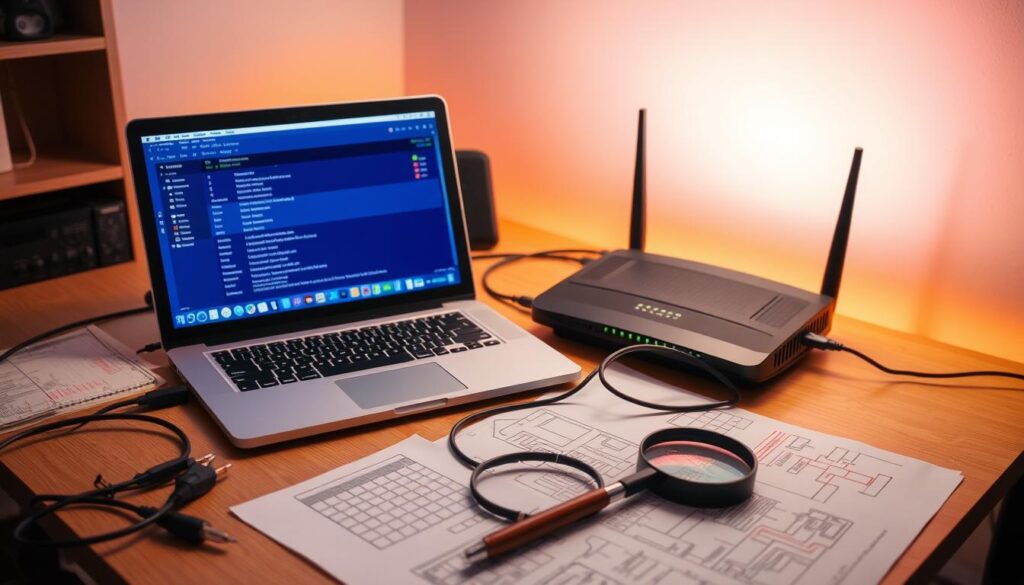
Most playback hiccups come from your home network or device; verify those before reaching out. A calm check can save time and get you back to watching quickly.
Quick checks to run now
Run a speed test on the device you watch with. Confirm you meet the recommended Mbps per stream for HD or 4K.
Power-cycle hardware. Turn off your modem/router and the watching device for 30 seconds, then restart. Many glitches clear after a clean reboot.
Verify account use. Ensure you haven’t exceeded simultaneous stream limits. End extra sessions and try the channel again.
- Test several live channels and one on‑demand title to see if the issue is local or a single feed.
- Update your player or app and, if needed, try another supported player to isolate the problem.
- If you’re on Wi‑Fi, move closer to the router or switch the TV to Ethernet for a steadier connection.
- Document the time, channel, and exact error or behaviour so support can investigate faster.
If the problem persists after these steps, collect your notes and contact the provider’s support during your trial or month subscription for faster help.
For an example of clear support and trial policies that make troubleshooting smoother, see GetMaxTV top deals.
Why legal compliance improves reliability and quality
A rights-first approach gives you steadier uptime and better picture quality. When a provider secures distribution rights and plans capacity, channels and movies stream with consistent bitrates. That means fewer mid-game dropouts and less evening buffering for your household.
Licensed operations budget for servers, peering and support, just like traditional cable or cable satellite providers do. They schedule capacity, run tests, and roll out updates in a predictable way so lineups change with notice, not surprise.
Compliant providers can also coordinate with rights holders and upstream distributors. That helps support teams diagnose and fix issues faster than anonymous operators who have no formal contacts.
- Planned infrastructure: fewer outages and smoother streams.
- Consistent bitrates: stable picture for live sports and movies.
- Predictable lineups: changes are announced in advance, similar to traditional cable.
- Payment and privacy practices: refunds and billing follow regulation, adding stability to your subscription month to month.
Over time, compliance protects your viewing habits from abrupt shutdowns and helps sustain the content ecosystem.
For a concise rights-focused overview, see this rights-focused overview that explains how providers balance rights, infrastructure and support to deliver reliable streaming in Canada.
A legal IPTV example in Canada: GetMaxTV (brief)
Here’s a concise Canadian example that shows how a compliant subscription presents channels, support and monthly terms.
GetMaxTV is cited as an illustrative, transparent option that lists licensed live channels and on‑demand content, including HD and 4K where rights allow.
Licensed channels in HD/4K, sports and VOD
The lineup includes live channels with an EPG and on‑demand libraries for movies and shows. Sports coverage appears where rights are held and is noted on the provider page so you can verify access before you subscribe.
No long-term contract, 24/7 support
Plans are month-to-month, so you can test access during a short trial and leave without a long lock-in. 24/7 customer support is available to help with setup, devices and account questions.
“Use this example as a benchmark for what a compliant provider page should disclose — licensing context, plan details, and support pathways.”
- Clear licensing notes for channels and on‑demand content.
- EPG, device guidance and app compatibility listed.
- Contract-free monthly billing and round‑the‑clock support.
| Aspect | What to check | Why it matters |
|---|---|---|
| Channels | Published list, EPG accuracy | Confirms availability and regional rights |
| Sports | Rights noted per event | Avoids last-minute blackouts |
| Billing | Month-to-month terms | Flexible cancellation, lower risk |
| Support | 24/7 contact options | Faster troubleshooting and setup help |
For a contextual look at how a Canadian option structures access and quality expectations, review the overview at GetMaxTV’s example page.
Further reading: what to look for in a legal IPTV subscription
Before you commit for a month, do a little homework. A short checklist and a focused guide will save time and reduce surprises. Below are clear steps you can use to verify a provider’s claims and document your trial findings.
In-depth criteria and due diligence checklist
Dig deeper with this guide that explains licensing verification, lineup validation, and policy transparency: the legal guide.
- Rights proof: Ask for documentation showing channels and movies are cleared for Canada.
- Ownership details: Confirm a registered business name, contact hours, and transparent refund rules.
- Payments: Use secure checkout and keep receipts for every month you pay.
- Device and app support: Verify compatible apps and simultaneous stream limits before subscribing.
- Compare lineups: Match channels and VOD against your must-have list and confirm Canadian rights for key networks.
- Test performance: Run peak-hour checks, note buffering and picture quality, and time support response.
- Document results: Save speed tests, error messages, and screen captures during your trial to make an objective decision.
- Review annually: Rights and packages change—revisit your options each year to keep access current.
“A short, documented trial beats a long blind commitment — test playback, EPG accuracy and support response before you pay for more than a month.”
| Check | What to request | Why it matters |
|---|---|---|
| Licensing | Written proof or a public statement of rights for Canadian channels | Confirms lawful distribution and reduces blackout risk |
| Pricing & billing | Clear month-to-month terms, taxes, and refund policy | Avoids surprise charges and lets you leave easily |
| Support | Published contact methods and response time examples | Faster fixes during setup and peak events |
| Performance | Peak-hour stream tests and device checks | Verifies real-world quality for your household |
For a deeper checklist covering features, pricing, and compliance signals, review: detailed subscription guide.
Compare offers responsibly: don’t just pick from a list
Start with a shortlist, then test each provider against objective, repeatable criteria before signing up. Popular lists can highlight options, but they often focus on channel counts and rapid trials instead of proof.
Use evidence over hype. Ask for licence proof, confirm the channel lineup fits what you actually watch, and check VOD content claims. Look at device and app availability so your chosen iptv player and devices work without tweaks.
Use objective criteria over hype
Score real performance. Test peak-hour streaming, note startup delay and channel change speed, and record picture stability across several channels and movies.
Evaluate support by opening a ticket and timing the response. A quick, helpful reply matters more than flashy marketing or high forum rankings.
Contextual guide: how to evaluate providers feature-by-feature
Build a side-by-side matrix that covers licensing proof, channel lineup fit, VOD rights, and app availability. Confirm month-to-month terms and clear refund rules before you commit for more than one month.
Tip: Balance price against verifiable value — licensed channels you watch, solid VOD, and reliable access outweigh inflated channel lists.
- Check the EPG and whether the provider’s app or your iptv player handles it smoothly.
- Score each provider during busy evenings, not only during off-peak tests.
- Document trials: speed tests, screenshots of EPG, and support response times help you decide objectively.
| Compare point | What to check | Why it matters |
|---|---|---|
| Licensing proof | Written rights for Canadian channels and VOD | Reduces blackout and legal risk |
| Channel lineup | Match must-have channels and EPG accuracy | Ensures the lineup fits your viewing needs |
| Performance | Peak-time tests: startup, zap speed, stability | Shows real-world quality |
| Support & billing | Open a ticket; confirm month-to-month and refunds | Protects your subscription and access |
Conclusion
When picking a subscription, prioritise proof of rights, steady playback and helpful support. Those three checks matter more than a loud list or huge channel count.
Use the steps in this guide to verify licences, compare lineups and test peak‑hour streaming on your device. Keep payments with trusted checkout and use official apps to protect your account and data.
If you want a contract‑free Canadian example to review, take a look at GetMaxTV’s Reddit roundup. Stay month to month until a provider proves consistent quality and support.
One last tip: bookmark the further‑reading checklist from Section 16 so you can update your criteria as rights and options evolve.
FAQ
What’s the main difference between a licensed IPTV provider and crowd-sourced “top lists” like Reddit threads?
Licensed providers can show proof of content rights, transparent ownership and clear terms. Reddit lists often rank options by popularity or price, but they rarely verify licensing or long-term reliability. For Canadians, that gap can mean legal exposure, sudden shutdowns, or poor support.
Is this FAQ giving legal advice about IPTV in Canada?
No. This information is for guidance only. If you need legal advice about broadcasting rights, copyright or consumer protection, consult a qualified lawyer in your province.
How does Internet Protocol Television differ from traditional cable or satellite?
IPTV delivers TV over internet networks instead of coaxial or satellite links. That gives you more on-demand features, personalised channel packages and easier access on smart TVs, streaming sticks and mobile devices, while cable/satellite rely on fixed broadcast infrastructure.
How can I tell if a provider has legitimate content licensing?
Look for published licensing statements, partnerships with known broadcasters or distributors, government or industry registrations, and transparent channel lists. Legitimate providers usually publish terms, refunds and corporate contact details.
What risks come from using unlicensed streaming options?
You face legal exposure, potential fines, account termination, malware or data theft and unreliable uptime. Illicit streams can vanish without notice and often lack customer support or proper privacy safeguards.
What features should you expect from a compliant IPTV offer?
Expect a clear channel lineup and EPG, VOD libraries with rights, catch-up and recording where permitted, multi-device access with account controls, HD/4K streams, and reliable apps for popular players and smart TVs.
How many Mbps do I need for smooth HD and 4K streaming?
For a single HD stream, aim for at least 5–8 Mbps. For 4K, plan on 15–25 Mbps per stream depending on codec and bitrate. Add bandwidth for simultaneous streams and other household internet use.
What home network tweaks reduce buffering and improve streaming?
Use a wired Ethernet connection when possible, place your router centrally, upgrade to dual-band Wi‑Fi (5 GHz) for streaming devices, limit concurrent heavy downloads and enable Quality of Service (QoS) if your router supports it.
Is using a VPN recommended with IPTV?
A VPN can protect your privacy on public networks and secure your traffic, but it won’t legalise unlicensed content. Some providers forbid VPNs in their terms. Choose reputable VPNs that keep no logs and offer stable speeds if privacy is your goal.
Which devices and players work well for modern streaming?
Smart TVs from Samsung, LG and Android TV, streaming sticks like Amazon Fire and Chromecast, and mobile devices all work. Popular players include TiviMate, IPTV Smarters and VLC. Each has trade-offs in UI, compatibility and features—pick one that supports EPG and account management.
What should a Canadian-focused channel lineup include?
Make sure it offers local news feeds, major Canadian networks, French-language options, and key sports channels. Avoid providers that claim every international channel in one package without verifiable rights.
How do reasonable pricing and trials usually look?
Transparent monthly plans without hidden fees and a short free trial let you test picture quality, channel availability and device compatibility. Watch for long lock-in contracts and unclear refund policies.
What basic troubleshooting steps fix most streaming problems?
Check your internet speed, restart the app and device, confirm simultaneous stream limits on your account, clear app cache, and try another device. If issues persist, contact provider support with logs or error codes.
How does compliance affect reliability and quality?
Compliant providers invest in licensed content, content delivery networks and customer support. That investment translates into consistent uptime, clearer HD/4K streams and accountable support channels when issues arise.
What should I look for when comparing providers feature-by-feature?
Prioritise verified licensing, transparent terms, device app availability, simultaneous stream limits, HD/4K support, EPG and VOD rights, responsive customer support and trial options so you can test real-world performance before committing.
Are there any Canadian examples of compliant streaming providers to reference?
Look at established Canadian platforms and telecom providers that bundle IPTV-style offerings with clear licences and support. Evaluate their channel lists, device apps and customer service rather than relying on unverified third-party lists.



