Curious how internet protocol television stacks up against traditional cable and cable satellite for your Canadian home? You want a streaming service that delivers movies shows, live channels and sports without legal risk or constant buffering.
This short guide explains what an iptv service is today and how it packages live channels and on‑demand content across devices like smart tvs, Fire TV, Android, Apple and mobile. You’ll learn how licensed services differ from unlicensed options and why that matters for safety and stability.
We outline the checks you should make when vetting an iptv provider: licensing, stream quality, uptime, device support, app experience and clear billing terms. Trial windows give you a practical way to test peak‑time performance, guide accuracy and customer responsiveness.
Want a quick benchmark? See an example of a compliant offering and feature list in the ultimate guide to help you compare providers without wasting a month on the wrong service.
Key Takeaways
- Internet protocol television offers flexible access across many devices and can replace traditional cable for many viewers.
- Licensed iptv services protect you from legal and security risks that unlicensed options bring.
- Test a provider with a trial to check HD/4K quality, uptime and EPG accuracy before you commit.
- Focus on device compatibility, app ease, and reliable customer support when choosing a provider.
- Expect typical speeds of 5–15 Mbps per HD stream; 4K needs more bandwidth.
- Use an iptv player like TiviMate or VLC for smoother playback and better control.
Read this first: informational disclaimer, not legal advice
Start here: a plain‑language notice to help you spot lawful and reliable protocol television services.
This guide is for informational purposes only and is not formal legal advice. If you need help with rights, licensing, or a specific dispute about channels or content, speak with a licensed professional in your province.
Legal context matters in Canada. Licensed internet protocol services obtain rights to distribute shows and sports. Unlicensed options can mean unstable streaming, security risks, and potential legal exposure.
Because legitimacy varies across providers, verify how a service discloses its licensing and whether it names content owners. Check terms that mention device limits, month‑to‑month billing, refunds, and acceptable use.
We will show practical checks you can run yourself and how to judge customer support responsiveness. Ultimately, you are responsible for choosing a lawful option and staying within the scope of the service’s rights. When in doubt, get professional advice before you proceed.
Why Canadians are switching from traditional cable to Internet Protocol Television
Internet protocol television sends channels and on‑demand shows over your home internet instead of through legacy coax or satellite dishes. This means you can watch on a smart TV, phone, tablet or computer without a bulky set‑top box.
How it differs
What internet delivery changes about TV
Traditional cable and cable satellite lock you into fixed bundles and hardware. An internet protocol service unbundles that model.
You get month‑to‑month plans more often, and you can add or remove channels without a technician visit.
Flexibility, affordability and a wider mix of content
For many Canadians, the draw is simple: a wider range of channels, better access to international content, and lower add‑on fees.
Because the service streams, you can try a 24‑hour trial to check real quality on your network and devices at peak times.
“Legality depends on licensing — technology is neutral; rights are not.”
| Feature | Traditional cable/satellite | Internet protocol television |
|---|---|---|
| Hardware | Set‑top box per room | App on many devices |
| Billing | Longer contracts, bundled fees | Month‑to‑month options, fewer add‑ons |
| Content | Fixed channel lineups | Wide range of live channels and VOD |
| Mobility | Mostly single TV | Shift from TV to phone without losing place |
When you compare providers, look for clear licensing, good app quality, and device limits that match your household. For a practical comparison and a licensed Canadian provider guide, see this resource: licensed Canadian provider guide.
Legal vs illegal IPTV in Canada: how to stay compliant
Before you add a plan, check that the service has clear agreements to distribute the channels it offers.
What “licensed content” means
A licensed provider holds written agreements that let it distribute specific shows, channels and sports in defined regions. This is how rights holders control where their content appears.
Risks of piracy
Unlicensed streams often fail during big events. They may buffer, vanish mid‑game, or carry weak security that risks your data.
Legal exposure and poor reliability are the main downsides of unverified sources.
Simple checks before you subscribe
- Look for documented carriage or licensing statements for the channels you want.
- Verify billing terms, ask for an invoice, and confirm month‑to‑month options.
- Test a trial during peak hours and major sports broadcasts.
- Confirm contact options and timely customer support responses.
- Remember: using vpn can add privacy but won’t legalize unlicensed content.
| Marker | Licensed provider | Unlicensed source |
|---|---|---|
| Licensing | Documented agreements named | No carriage statements |
| Billing | Invoiced, card options, month terms | Cash/crypto only or vague terms |
| Support | Clear contact channels and responses | Poor or no support |
| Reliability | Stable streaming at peak times | Buffering and takedowns likely |
The 10 criteria to find the best IPTV services in 2025
A practical checklist helps you weigh licensing, peak‑time performance and device support so you get a service that fits your home. Use each criterion below as a quick pass/fail test during a trial.
Content licensing and compliance in Canada
Look for documented rights. The provider should list carried channels and state Canadian distribution terms. Clear device limits and invoiced billing are positive signals.
HD/4K streaming quality and uptime reliability
Test HD and 4K streams during prime sports hours. Check whether the provider explains redundancy, CDN use, or anti‑buffer measures.
Live channels, live sports, and channel lineup depth
Match the channel lineup to your must‑watch list, including French and regional networks. Confirm live sports rights for matches you care about.
VOD library size and on‑demand content navigation
Review library breadth, update cadence, search quality and subtitle options. Easy navigation saves time when browsing movies and shows.
Device and IPTV player compatibility
Ensure Smart TVs, Fire TV, Android and iOS are supported. Popular players like TiviMate and IPTV Smarters are useful for advanced control.
User experience and extras
Expect a clean EPG, catch‑up windows where licensed, profiles, parental controls and clear PPV handling for special events.
Customer support and trial terms
Prioritize providers with prompt customer support channels. Use a free trial or 24‑hour test to judge real response times before you commit.
Billing transparency and security
Prefer month‑to‑month plans with clear pricing and refund policies. Check password rules, session limits and guidance on using a VPN responsibly.
Provider transparency
Pick services that communicate outages, maintenance windows and roadmap updates. Openness about reliability is a strong trust signal.
- Quick checklist: licensing, test quality at peak, confirm channels and sports rights, check VOD navigation, verify device support, try trial, test support, confirm billing clarity, review security, and expect transparent communications.
best iptv subscription 2025: how to compare Canadian offers
Begin with a clear list of must‑see sports, movie genres and local French channels to guide your shortlist. That simple step keeps your search focused and saves time when you test services.
Shortlist approach: match your sports, movies, and local/French channels
Write a short wishlist of teams, leagues, movies shows and local stations you need. Include any specialty live channels that matter for travel or hobbies.
Pick two or three iptv providers and sign up for their trial periods. Use the trial to confirm the channel lineup, EPG accuracy and search speed on the app.
Evaluate stability at peak hours and across devices
Test streaming on your main device first — Smart TVs or a preferred streaming stick — then try a phone or tablet. Trials often last 24 hours and give a fast read on real performance.
- Compare channel mapping: check EPG timestamps and quick access to the shows you watch most.
- App experience: test search, categories, profiles and parental controls for ease of use.
- Subscription terms: prefer month‑to‑month access and clear device limits before you commit.
- Customer check: ask a simple support question during trial and note response time and clarity.
- Peak stability: watch a major sports event to see if streams recover quickly from drops.
Keep a short log of access times, device performance and customer replies. When one provider consistently meets your checklist, start with the smallest term and scale up only after the quality holds.
For a side‑by‑side comparison of Canadian options, see this roundup of top choices and a licensed provider guide: top Canada comparison and licensed Canadian provider guide.
HD and 4K quality: what “good” looks like in real‑world streaming

Real‑world streaming performance is about consistency across your devices and networks. You want to test picture and audio together, and judge whether a service holds up during busy sports or movie nights.
Expected bitrates and the least mbps per stream: For consistent HD, aim for about 10 Mbps per stream. For 4K, target roughly 25 Mbps or higher per device. These figures help you set expectations when you run a trial.
Wi‑Fi versus Ethernet and practical tests
Ethernet usually gives the most stable access and fewer dropouts. If you must use Wi‑Fi, test 5 GHz at short range and 2.4 GHz farther away.
How providers cut buffering and keep quality steady
Ask about redundancy, regional servers, and load balancing. Good providers explain how they reduce buffering during peak sports and busy hours.
“Quality isn’t only resolution; it’s stable frame rates, quick channel changes, and reliable recovery.”
- Check motion handling on fast sports and action movies to spot encoding limits.
- Compare streams across devices and apps to isolate device or provider issues.
- Listen for 5.1 audio and watch for lipsync problems during long sessions.
- Track performance at different times over a month—not just during the initial trial.
Practical tip: Log channel start times and EPG sync to spot latency or stability differences among providers before you commit month‑to‑month.
Live channels and live sports: building the right channel lineup
Identify the handful of live channels that define your viewing nights before you compare services. Start by listing national networks, regional Canadian feeds and any international news or niche stations you rely on.
For sports fans: confirm league rights and blackout rules. Even lawful services must block or time‑shift games when rights restrict access. Use your trial to check actual availability during marquee matches.
Validate EPG accuracy during the trial. Program times, metadata and channel names should match on‑screen guides. Also check whether licensed catch‑up windows exist for shows and events you care about.
- Map must‑have live channels first: national, regional and international.
- Confirm sports rights and blackout policies for key events.
- Test EPG accuracy, channel switching speed and stability on multiple devices.
- Compare how the channel lineup stacks up against traditional cable for your must‑see channels.
| Check | What to test | Why it matters |
|---|---|---|
| EPG accuracy | Program times, metadata, channel names | Prevents missed shows and wrong recordings |
| Blackouts & rights | Game availability, regional blocks | Avoid surprises during live sports |
| Catch‑up | VOD windows for recent shows/events | Flexibility when you miss live airings |
On‑demand content: movies and shows without the cable bill
When you evaluate on-demand content, focus on how easy it is to find and play movies and series, not just how many titles are listed.
Library depth and updates matter. A provider that adds new releases and seasons regularly shows active curation. Frequent updates mean you get fresh material without switching services.
usability in the app counts, too. Search, filters, watchlists and a clear continue‑watching row save time. Test these features during a trial to see if the app actually helps you find what you want.
Quick checklist to evaluate VOD
- Check library size and update cadence; frequent additions are a positive signal.
- Test multi‑language audio and subtitles, especially for French or other languages you need.
- Compare scrubbing and start times on long movies to judge playback quality during seeking.
- Verify metadata: release year, synopsis and artwork should be accurate and consistent.
- Play titles on your main device and a mobile device during the trial to confirm access and stability.
- Ensure parental controls and ratings apply to VOD items, not just live channels.
Practical tip: weigh month‑to‑month flexibility against catalogue depth. If a service consistently refreshes content and responds to customer requests, it’s worth keeping on your shortlist as a top option for both movies and reliable streaming alongside live channels.
Device compatibility and IPTV players Canadians actually use
Start by matching your main viewing screen to the apps and players that work best in your home. Confirm which device you use most — Smart TVs, Fire TV sticks, Android TV boxes, Apple TV or a phone — then test a player on that screen first.
Common players include TiviMate and IPTV Smarters for a polished guide and channel layout. VLC and Kodi are flexible alternatives if you need simpler playback or advanced addons.
Setup essentials: M3U, Xtream codes and EPG
After signing up with a provider, you normally get an M3U URL or Xtream credentials. Enter these into your chosen app and add an EPG source so program times and metadata line up.
Validate EPG timing on your Smart TV and test channel start times during peak hours. Also try both Wi‑Fi and Ethernet to spot differences in quality and responsiveness.
- Ensure the app supports catch‑up, profiles, parental controls and multi‑audio for diverse content.
- Keep firmware and app updates current to avoid playback or guide errors.
- Note device limits from your provider if you plan temporary access while travelling.
| Device | Typical player fit | Why it works |
|---|---|---|
| Smart TVs | TiviMate, native app | Large screen UI and EPG support |
| Fire TV / sticks | IPTV Smarters, VLC | Good playback and easy install |
| Android TV boxes | TiviMate, Kodi | Customisable, supports M3U/Xtream |
| Apple TV / iOS | Native apps, VLC | Polished apps, strong DRM and audio |
For a focused comparison of popular players and setup tips, see this short guide on player options and configuration: player comparison and setup.
User experience essentials: EPG, search, profiles, and parental controls
A smooth on-screen guide and fast search cut minutes off finding shows and live channels. Your app should surface favourites quickly and keep listings accurate during a trial.
What to check:
- Clean EPG and speedy search: find channels and VOD in seconds, not minutes.
- Profiles and watchlists: let each family member keep separate recommendations and resume points.
- Simple parental locks: ensure locks apply to live channels and on‑demand content.
- Test responsiveness on your main device and in popular players like IPTV Smarters during peak hours.
Also check accessibility: subtitles, audio descriptions and UI scaling. Small UX touches — continue‑watching rows, quick filters for sports or movies, and resolution badges — improve daily use.
Note how the provider posts outage notices in the app and whether customer support links are easy to reach. Reassess after the first month to confirm the experience and quality stay consistent.
For a focused setup and Fire TV tips, see this Firestick app guide, and for a channel comparison consult this channel list.
Network readiness: speeds, latency, and home Wi‑Fi setup
Check your home network first — a tuned router and the right band make streaming smoother than you expect.
Budgeting bandwidth per stream is simple: aim for about 10 Mbps for a clear HD channel and roughly 25 Mbps for a stable 4K stream.
These figures should include headroom for other devices, apps and smart‑home traffic on the same month of heavy use.
Router placement, 5 GHz vs 2.4 GHz, and Ethernet advantages
Whenever possible, wire your main TV or streaming box with Ethernet. Wired links cut latency and reduce buffering during live sports and fast scenes in movies.
If Ethernet isn’t feasible, prefer 5 GHz Wi‑Fi for short‑range high throughput. Use 2.4 GHz when you need range but accept lower peak speeds.
Keep the router elevated and central, avoid metal and thick walls between it and devices, and consider mesh Wi‑Fi for larger homes.
Practical checks and simple router tweaks
- Latency and jitter: run speed tests during prime time and watch for spikes that correlate with buffering.
- QoS: enable quality of service to prioritise streaming traffic over large downloads or backups.
- Firmware: keep router and app updates current for performance and security fixes.
- ISP plan: confirm your monthly plan supports multiple 4K streams if your household watches concurrently.
- Fallbacks: keep a mobile hotspot or powerline adapter for temporary Ethernet where cabling is hard.
| Issue | Quick test | Suggested fix |
|---|---|---|
| Buffering during live sports | Run speed and latency test at kick‑off | Switch to Ethernet or 5 GHz; enable QoS |
| Poor range in large home | Check signal at distant rooms | Deploy mesh nodes or a wired access point |
| High jitter/packet loss | Run multiple ping tests to ISP | Contact provider or change DNS; use wired link |
| Multiple devices slow | Monitor concurrent streams and downloads | Upgrade ISP plan or limit background uploads |
Quick tip: track performance across a trial evening. If streams match or beat your memories of traditional cable satellite, your network is ready for long‑term use.
Free trial and billing policies: test before you commit
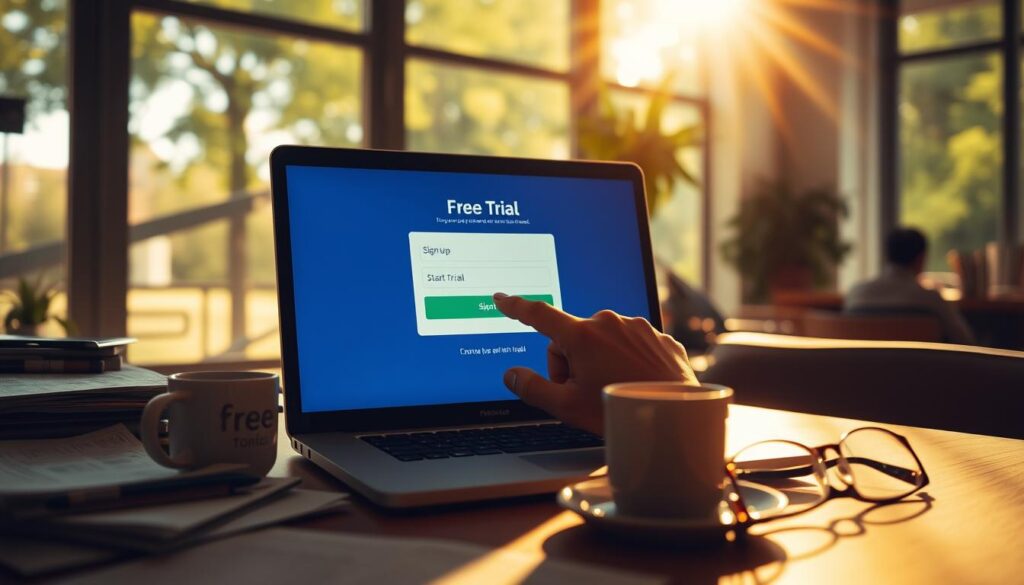
Try before you pay. A short free trial helps you confirm that a service works in your home and that billing is straightforward. Many providers offer a 24‑hour free trial; use it wisely.
What to check during a 24‑hour trial
Focus on real use. Use the free trial to test peak‑time performance, especially during live streaming events when weaknesses appear.
- Confirm EPG accuracy and channel start times — slow zapping is a warning sign.
- Set up on at least two devices to check household compatibility and concurrent streams.
- Ask a simple support question and time the reply to judge responsiveness.
- Verify device limits and concurrent stream caps so you don’t hit conflicts later.
No‑contract subscriptions and transparent refunds
Prefer month‑to‑month access with clear renewal dates and easy invoice access. A short term reduces risk while you confirm consistent quality.
Check refund rules. Look for plain language on money‑back guarantees and how refunds are issued. Make sure you can update payment methods without filing a support ticket.
| What to test | Why it matters | Quick pass/fail |
|---|---|---|
| Peak stability | Shows if the service holds up during live events | Pass = no frequent buffering |
| EPG & channels | Prevents missed shows and wrong recordings | Pass = accurate guide times |
| Support response | Indicates real‑world help and troubleshooting | Pass = timely, clear reply |
| Billing clarity | Avoid surprises at renewal | Pass = month terms and visible invoices |
Start with the shortest subscription and keep notes so you can compare providers objectively. If the trial proves stable across your devices and support is responsive, extend the term with confidence.
Customer support that actually helps
When an issue pops up, prompt help makes the difference between a quick fix and a ruined game night. Good customer support is practical, clear, and available through the channels you use most.
24/7 channels of support and common response SLAs
Look for multiple contact options — live chat, email and a ticket system — and for published response windows. Many reputable providers list typical SLAs so you know what to expect during a trial or a busy sports evening.
- Send a simple question during your trial to measure speed and clarity of reply.
- Expect step-by-step troubleshooting, links to help articles, and empathy — not canned replies.
- Check if routine account changes work in the app without opening a ticket.
- Prefer providers that post proactive outage or maintenance notices before big events.
| Channel | Typical SLA | When to use |
|---|---|---|
| Live chat | Under 15 minutes | Immediate playback or login issues |
| Email / ticket | 1–24 hours | Billing and account changes |
| Knowledge base / FAQ | Instant (self-serve) | Setup guides for devices and app |
“Reliable support means quick, clear replies and tools that let you fix small issues without waiting.”
Privacy and security: using VPN with legal IPTV in Canada
Caution and common sense help you protect your privacy while you enjoy licensed streaming. A few simple steps reduce risk and keep playback steady when you move between home, work, or travel networks.
Benefits: encryption, throttling avoidance, and travel scenarios
Using vpn adds encryption between your device and the server. That makes it harder for onlookers to track what channels or content you access.
Using vpn can also limit ISP throttling during peak hours and help maintain stable streaming for live sports on a licensed provider.
Responsible VPN use with licensed services
A VPN does not change rights. It cannot legalize unlicensed streams — licensing still governs access to content. Always pick licensed iptv services first, then decide whether a VPN improves privacy or travel access.
- Check provider terms; some block common VPN endpoints and may advise which servers work.
- Balance privacy and speed: choose nearby servers and avoid free VPNs with caps.
- Configure VPN per device or at the router level to protect multiple devices at once.
- Test your setup during the trial month and document the working configuration for future updates.
Troubleshooting common IPTV issues

Many common playback faults trace back to network or device settings you can correct in minutes. Start with a few simple checks so you can decide whether to keep testing or contact your provider.
Buffering and playback errors: quick fixes to try first
Start simple. Reboot your device and router, then try the same channel again. A quick restart often clears transient glitches.
Check bandwidth and latency with a speed test. Pause big downloads on other devices during streaming to free up capacity.
Switch from Wi‑Fi to Ethernet if you can. If not, move closer to the router and use the 5 GHz band for better throughput.
If errors persist, open a different app or iptv player to see if the problem is app‑specific. Clear the app cache and update firmware and apps.
Account/device conflicts and when to contact your provider
Confirm you aren’t exceeding concurrent device limits on your account. Account conflicts can look like sudden stops or repeated buffering.
Test several channels. If only one channel fails, it may be a source issue that the provider must fix. Note any patterns — same time each day or during major sports events.
Document every step you take: times, devices, channels, and screenshots if possible. That makes support faster and more effective.
| Issue | Quick checks | When to contact support |
|---|---|---|
| Intermittent buffering | Restart router/device; test speed; try Ethernet | Buffers persist after tests or impact many channels |
| Playback error in app | Clear cache; update app; try alternate iptv player | Error repeats across players or devices |
| Account conflict | Log out extras; confirm concurrent stream limits | Access denied or account unexpectedly blocked |
| Single channel fails | Try another channel; check provider status | Only that channel fails for many users |
Example of a compliant provider in Canada: GetMaxTV
Seeing one compliant service in action makes it easier to judge what licensing and quality signals to look for.
GetMaxTV is a factual example of a licensed iptv provider in Canada that lists HD/4K channels, live sports and on‑demand content (VOD). It operates without long‑term contracts and offers 24/7 customer support, so you can test access and response times.
Licensed HD/4K channels, sports and VOD
What to look for: clear licensing statements, channel lists for your region, and an accurate guide so live channels and movies appear when you expect them.
No long‑term contract and round‑the‑clock support
Why it matters: month terms let you confirm streaming quality on your devices. 24/7 support is a practical check — send a question during a trial to see how fast and helpful responses are for a customer in Canada.
- Licensed distribution and transparent device limits.
- Live channels, live sports coverage, and organized on‑demand content.
- Compatibility with Smart TVs, mobile devices and common players.
- Start with a short subscription and expand only after steady performance.
“Use a compliant provider as a benchmark: clear licensing, device support, and visible support channels protect both access and quality.”
Explore the offer and plan details directly: https://getmaxtv.com/legal-iptv-subscription/
Further reading: what to look for in a legal IPTV service
A concise buying guide makes it easy to verify rights, test channels, and judge app quality on your devices. Use a short checklist to confirm licensing, trial performance, and clear billing before you add month access to any streaming service.
In‑depth buying guide for Canadian viewers
If you want a deeper dive, read the in‑depth legal guide. It expands the checklist for using iptv responsibly in Canada and shows step‑by‑step tests to verify content rights and real‑world stability.
- Compare providers side‑by‑side: test channels, guide accuracy and performance during prime‑time events.
- App and iptv player checks: choose software that fits your devices and watching habits.
- Trial best practices: use a free trial to stress‑test streams, supports and concurrent access.
- Subscription clarity: the guide explains what a service should disclose about rights, device limits and regional constraints.
Bookmark the resource and pair it with a licensed provider roundup for practical comparisons: in‑depth legal guide and this licensed provider roundup.
Conclusion
Conclusion
Finish by running a simple home test: check guide accuracy, stream stability and customer help during a live event. Use a short free trial to validate channels and on‑screen metadata, and confirm that HD/4K content holds up on your main devices.
Keep decisions month to month until a provider earns your trust with steady performance and clear billing. Prioritize services that publish terms, protect data and offer fast customer support for real‑time help during sports and big shows.
For a legal, Canada‑ready starting point, review GetMaxTV’s offer and trial options at https://getmaxtv.com — then choose the top iptv option that fits your home and watching habits. Thanks for reading, and enjoy reliable access to the channels you value.
FAQ
What is Internet Protocol Television and how does it differ from traditional cable or satellite?
Internet Protocol Television delivers TV channels and on‑demand content over your broadband connection instead of via coaxial cable or satellite dish. You get channel streams, movies and catch‑up features through apps on smart TVs, streaming boxes or mobile devices, which gives more flexibility in how and where you watch compared with scheduled cable lineups.
How can I tell if a provider is offering licensed content in Canada?
Look for clear licensing statements on the provider’s site, Canadian channel lists that match known broadcasters, and contact options to verify rights. Legitimate services usually publish terms, privacy policies and refund rules, and they often work with known content partners rather than anonymous playlists.
What are the risks of using unlicensed services?
Unlicensed sources can deliver unstable streams, sudden service shutdowns, malware risk, and potential legal exposure. You may also face poor support, missing channel rights, and reduced picture quality — all of which can cost you time and money.
How many megabits per second do I need for reliable HD or 4K streaming?
Plan for around 5–8 Mbps per HD stream and 15–25 Mbps per 4K stream. If multiple devices will stream simultaneously, add those streams together and leave headroom for web browsing or smart home devices.
Should I use Wi‑Fi or Ethernet for the best performance?
Ethernet gives the most stable connection and lowest latency. If you must use Wi‑Fi, prefer 5 GHz, place your router close to the device, and avoid thick walls or interference. A wired connection reduces buffering and improves EPG responsiveness.
What device apps and players are commonly supported?
Popular players and apps include TiviMate, IPTV Smarters, VLC and Kodi, plus native apps on Fire TV, Android TV, Apple TV and many smart TVs. Check the provider’s compatibility list and whether they support M3U playlists or Xtream‑code based logins.
How do I evaluate channel lineups for live sports and regional coverage in Canada?
Match available channels to the sports and regional networks you watch most. Confirm national and local channel availability, blackout policies for live games, and whether catch‑up or PPV events are included.
Do reputable services offer free trials or refunds?
Many legal providers offer short trials or money‑back guarantees so you can test performance on your devices. Check trial length, what’s included, and refund terms before committing to a monthly plan.
What should I test during a 24‑hour trial?
Test live channels during peak hours, stream a 4K title if available, try catch‑up features, confirm EPG accuracy, and test apps across your devices. Also check customer support response times and any geographic restrictions.
How important is customer support and what level should I expect?
Good support is crucial. Look for 24/7 channels like live chat, email and phone, clear SLAs for response times, and a searchable help centre. Fast troubleshooting helps when you face buffering, login or EPG issues.
Is using a VPN recommended with licensed services in Canada?
A VPN can protect your privacy and help avoid ISP throttling, but use it responsibly. Ensure the VPN doesn’t violate the provider’s terms and choose a reputable, fast service to avoid added latency or reduced streaming quality.
How do providers prevent buffering and maintain uptime?
Reputable services use scalable CDNs, multiple ingest points, adaptive bitrate streaming and redundancy. They also monitor peak loads and optimise transcodes so streams remain stable during busy periods.
What privacy and security features should I look for?
Check for HTTPS sites, clear privacy policies, encrypted streams, secure account management and options for two‑factor authentication. Avoid providers that require suspicious permissions or share account data openly.
What quick fixes help resolve common playback problems?
Restart the app and device, test a wired connection, clear app cache, reduce stream quality, and reboot your router. If issues persist, contact support with logs or screenshots so they can diagnose the problem.
How do I compare pricing transparently and spot hidden fees?
Review the full billing page for setup, device limits, channel packs and renewal rates. Watch for add‑on fees for premium sports or VOD, and prefer no‑contract monthly plans if you want flexibility.
What should I expect from a compliant Canadian provider?
A compliant provider will list licensed channels, offer HD/4K options, provide clear terms, and maintain visible customer support. They’ll respect regional rights and offer secure payment and refund policies.



